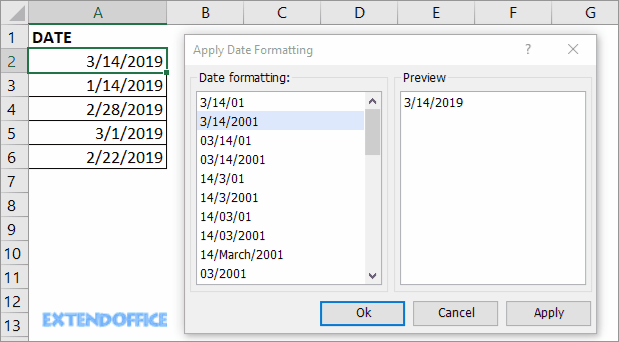Hvordan konverteres dato til nummerstreng eller tekstformat i Excel?
I denne vejledning introducerer jeg flere metoder til løsning af forskellige sager om konvertering af dato til nummer eller tekstformat i Excel.
- 1. Konverter dato til tekst
1.1 Konverter dato til tekst i mm / dd / åååå-format
1.2 Konverter dato til tekst i mmddyyyy-format
1.3 Konverter dato til tekst i andre formater - 2. Konverter dato til nummer
2.1 Konverter dato til nummer i 5-cifret format
2.2 Konverter dato til nummer i mmddyyyy-format - 3. Konverter dato til måned / dag / år eller andre datoformater med klik
- 4. Download prøvefil
Dette afsnit indeholder metoderne til konvertering af dato til tekst i Excel.
For at konvertere dato til tekst skal du bare bruge en formel.
Formel: = TEKST (dato, ”dato_format”)
Reference: dato: cellen med den dato, du vil konvertere til tekst
datoformat: det format, du vil vise efter konvertering af dato til tekst
I nedenstående tilfælde vil jeg fortælle dig, hvordan du bruger denne formel.
1.1 Konverter dato til tekst i mm / dd / åååå-format
Konverter f.eks. Dato i celle A3 til mm / dd / åååå, brug formlen
= TEKST (A3, "mm / dd / åååå")
trykke Indtast nøgle
Hvis du vil konvertere dato i celle A8 til dd / mm / åååå, skal du bruge denne formel
= TEKST (A8, "dd / mm / åååå")
trykke Indtast nøgle
1.2 Konverter dato til tekst i mmddyyyy- eller ddmmyyyy-format
Hvis du vil konvertere dato i celle A13 til tekst, men i mmddyyyy-format, skal du skrive denne formel
= TEKST (A13, "mmddyyyy")
trykke Indtast nøgle
Hvis du vil konvertere dato i celle A18 til tekst i ddmmyyyy-format, skal du skrive denne formel
= TEKST (A18, "ddmmyyyy")
trykke Indtast nøgle
1.3 Konverter dato til tekst i andre formater
Faktisk uanset hvilket tekstformat du vil konvertere dato til, skal du bare skrive det format, du ønsker mellem anførselstegn i formlen.
| Dato (A3) | 12/23/2019 |
| Formula | = TEKST (A3, "mm-dd-åååå") | = TEKST (A3, "mm / dd") | = TEKST (A3, "dd") | = TEKST (A3, "d / m / y") |
| Resultat | 23-12-2019 | 23/12 | 23 | 23/12/19 |
 |
16 nye datofunktioner og funktioner løser 90% opgaver om databehandling i Excel for dig. ◆ Tilføj eller træk år / måneder / dage / uger til dato, klik for detaljer. ◆ Tilføj eller træk sekunder / minutter / timer til dato, Klik for mere. ◆ Tæl weekender / hverdage mellem to datoer. Klik for mere. ◆ Fjern tid fra dato. klik for detaljer. ◆ Konverter tid til decimal sekunder / munites / timer. klik for detaljer. ◆ Konverter flere datoformater til amerikansk standarddatoformat. klik for detaljer. ◆ 30-dages gratis prøveperiode med fuld feactures, 30 dages refusion uden grund. |
I dette afsnit giver jeg metoder til konvertering af dato til nummer i 5-cifret format i mmddyyyy-format.
2.1 Konverter dato til nummer i 5-cifret format
Hvis du vil konvertere dato til nummer i 5-cifret format, skal du bare gøre som disse:
1. Højreklik på den celle, der indeholder den dato, du vil konvertere til nummer, og vælg i højreklikmenuen formater celler fælles.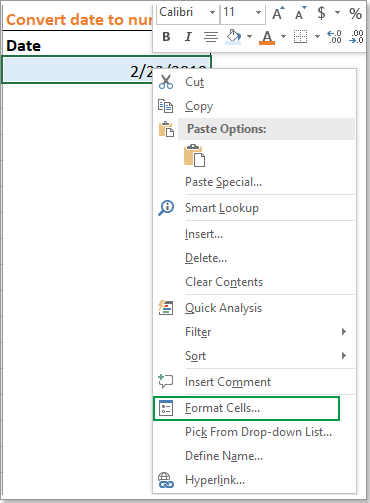
2. i formater celler dialog , under nummer fane , vælg Generelt fra ruden i Boligtype.
3. klik OK. Datoen i den valgte celle er konverteret til talstreng i mmddyyyy-format.
2.2 Konverter dato til nummer i mmddyyyy eller ddmmyyyy format
Hvis du vil konvertere dato til nummerstreng i mmddyyyy eller ddmmyyyy-format, kan du også anvende funktionen Formater celler.
1. Højreklik på den celle, der indeholder den dato, du vil konvertere til nummer, og vælg i højreklikmenuen formater celler fælles.
2. i formater celler dialog under nummer fanebladet, vælg Tilpasset fra Boligtype rude, gå derefter til højre sektion, indtast mmddyyyy ind i Type tekstboks.
3. klik OK. Datoen i den valgte celle er konverteret til talstreng i mmddyyyy-format
Hvis du vil konvertere dato til talstreng i andet format, kan du tage nedenstående liste som reference.
| Dato | 2/23/2019 |
| Formater celle som brugerdefineret | ddmmåååå | ddmyy | mmåååå | ååååååå |
| Skærm | 23022019 | 230219 | 022019 | 20190223 |
Hvis du hurtigt vil konvertere dato til måned, dag, år eller andre datoformater, Anvend datoformatering nytte af Kutools til Excel vil være et godt valg at bruge.
Sig farvel til musens hånd og cervikal spondylose nu
300 avancerede værktøjer af Kutools til Excel løser 80 % Excel-opgaver på få sekunder, trækker dig ud af de tusindvis af museklik.
 |
|
Efter gratis installation af Kutools til Excelskal du gøre som nedenfor:
1. Vælg de celler, der indeholder de datoer, du vil konvertere til andre datoformater.
2. klik Kutools > dannet > Anvend datoformatering.
3. i Anvend datoformatering vælg det datoformat, du vil bruge i Datoformatering i mellemtiden vil det konverterede resultat blive vist i højre side Eksempel rude.
4. klik Ok, så er de valgte datoer konverteret til det valgte datoformat.
Flere tip til datokonvertering
 Håndter nemt 1500 arbejdsscenarier, ingen grund til at spilde tid på at søge løsninger, hav meget tid til at nyde dit liv.
Håndter nemt 1500 arbejdsscenarier, ingen grund til at spilde tid på at søge løsninger, hav meget tid til at nyde dit liv.