Hvordan beregnes arbejdstimer og minus frokosttid i Excel?
Som virksomhedsmedarbejder har vi brug for stansning og stansning hver arbejdsdag, idet optælling af den samlede arbejdstid og minus frokosttid på en dag kan hjælpe med at beregne løn efter tiden. For eksempel har jeg følgende daglige fremmødeoptegnelse, der indeholder login, log ud og frokoststart, sluttidspunkt for frokost i et regneark, nu vil jeg beregne de samlede arbejdede timer men minus frokosttid hver dag. For at afslutte dette job kan jeg introducere nogle formler til dig.
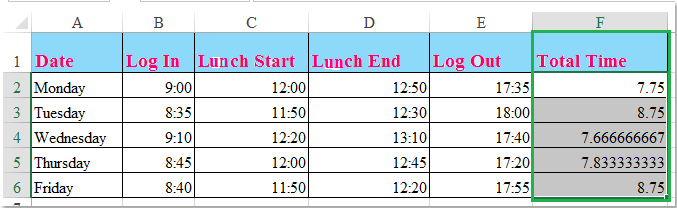
Beregn arbejdstimer og minus frokosttid med formler
 Beregn arbejdstimer og minus frokosttid med formler
Beregn arbejdstimer og minus frokosttid med formler
Følgende formler kan hjælpe dig med at beregne arbejdstid om dagen baseret på tidsregistreringer.
1. Indtast denne formel: =SUM((C2-B2)+(E2-D2))*24 ind i en tom celle ved siden af dine tidsregistreringsceller, F2se f.eks. skærmbillede:
Bemærk: I ovenstående formel: C2 er frokostens starttid, B2 er indlogningstiden, E2 angiver tidspunktet for aflogning og D2 er sluttidspunktet for frokosten. Du kan ændre referencerne ud fra dit behov.
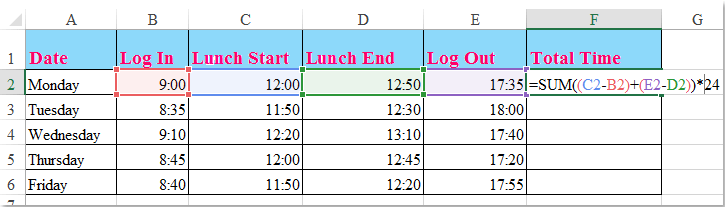
2. Træk derefter fyldhåndtaget ned til de celler, som du vil anvende denne formel, og alle de samlede arbejdede timer ekskl. Frokosttid beregnes på én gang. Se skærmbillede:
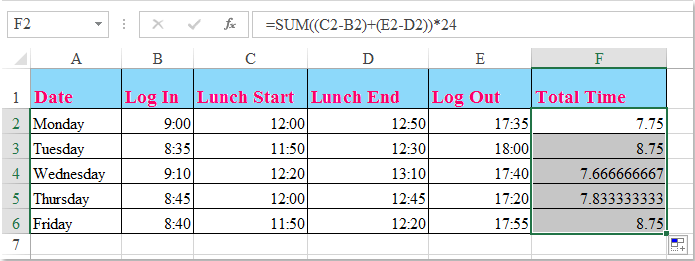
Tips: Hvis der er log ind, log ud af tidsregistrering og fast frokosttid (såsom en time og tredive minutter), kan du anvende denne enkle formel: = D2-B2-C2 at beregne de arbejdede timer om dagen. Se skærmbillede:

Bedste kontorproduktivitetsværktøjer
Overlad dine Excel-færdigheder med Kutools til Excel, og oplev effektivitet som aldrig før. Kutools til Excel tilbyder over 300 avancerede funktioner for at øge produktiviteten og spare tid. Klik her for at få den funktion, du har mest brug for...

Fanen Office bringer en grænseflade til et kontor med Office, og gør dit arbejde meget lettere
- Aktiver redigering og læsning af faner i Word, Excel, PowerPoint, Publisher, Access, Visio og Project.
- Åbn og opret flere dokumenter i nye faner i det samme vindue snarere end i nye vinduer.
- Øger din produktivitet med 50 % og reducerer hundredvis af museklik for dig hver dag!
