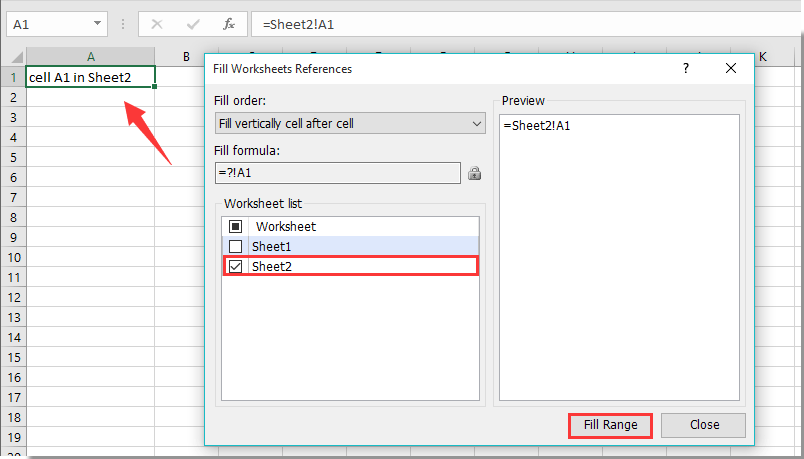Hvordan bruges / referenceværdi fra forrige regneark i Excel?
Hvordan henvises der til en bestemt celleværdi fra forrige regneark, når man opretter en kopi i Excel? For eksempel, når du opretter en kopi af Sheet2, kan du automatisk henvise celle A1 til Sheet2 til det nye kopierede regneark (siger Sheet3). Hvordan opnås det? Denne artikel hjælper dig.
Brug / referenceværdi fra forrige regneark med brugerdefineret funktion
Brug / referenceværdi fra forrige regneark med Kutools til Excel
Brug / referenceværdi fra forrige regneark med brugerdefineret funktion
For at være ærlig kan ingen metode automatisk referere til en bestemt celleværdi, når der oprettes en kopi af et regneark. Faktisk kan du oprette et nyt ark og derefter henvise til celleværdien fra det forrige regneark med følgende brugerdefinerede funktion.
1. Når du har oprettet et nyt tomt regneark (siger Sheet3), skal du trykke på andre + F11 nøgler på samme tid for at åbne Microsoft Visual Basic til applikationer vindue.
2. i Microsoft Visual Basic til applikationer vindue, skal du klikke på indsatte > Moduler. Kopier og indsæt derefter følgende VBA-kode i vinduet Kode.
VBA: Brug / referenceværdi fra forrige regneark i Excel
Function PrevSheet(RCell As Range)
Dim xIndex As Long
Application.Volatile
xIndex = RCell.Worksheet.Index
If xIndex > 1 Then _
PrevSheet = Worksheets(xIndex - 1).Range(RCell.Address)
End Function3. Tryk på andre + Q taster samtidigt for at lukke Microsoft Visual Basic til applikationer vindue.
4. Vælg en tom celle af Ark3 (siger A1), indtast formlen = PrevSheet (A1) ind i Formel Bar og tryk derefter på Indtast nøgle.
Nu får du A1-celleværdien af det forrige regneark (Sheet2) i det aktuelle regneark.

Bemærk: Koden identificerer automatisk regnearket, der hører til det forrige i det aktuelle regneark.
Brug / referenceværdi fra forrige regneark med Kutools til Excel
Med Henvis dynamisk til regneark nytte af Kutools til Excel, kan du nemt bruge eller henvise til værdi fra forrige regneark i Excel.
Før påføring Kutools til Excel, Bedes download og installer det først.
1. Hvis du vil henvise til værdi af celle A1 fra forrige regneark til det aktuelle regneark, skal du vælge celle A1 i det aktuelle regneark og derefter klikke Kutools > Mere > Henvis dynamisk til regneark. Se skærmbillede:

2. i Udfyld arbejdsarkhenvisninger i dialogboksen, skal du kun kontrollere det forrige regnearksnavn i Liste over regneark og klik derefter på Udfyld rækkevidde .
Derefter kan du se værdien af celle A1 i det forrige regneark der henvises til i det aktuelle regneark.
Bemærk: Med dette værktøj kan du henvise til den samme celleværdi fra forskellige regneark til det aktuelle regneark på én gang.
Hvis du vil have en gratis prøveperiode (30 dage) af dette værktøj, klik for at downloade det, og gå derefter til at anvende handlingen i henhold til ovenstående trin.
Brug / referenceværdi fra forrige regneark med Kutools til Excel
Bedste kontorproduktivitetsværktøjer
Overlad dine Excel-færdigheder med Kutools til Excel, og oplev effektivitet som aldrig før. Kutools til Excel tilbyder over 300 avancerede funktioner for at øge produktiviteten og spare tid. Klik her for at få den funktion, du har mest brug for...

Fanen Office bringer en grænseflade til et kontor med Office, og gør dit arbejde meget lettere
- Aktiver redigering og læsning af faner i Word, Excel, PowerPoint, Publisher, Access, Visio og Project.
- Åbn og opret flere dokumenter i nye faner i det samme vindue snarere end i nye vinduer.
- Øger din produktivitet med 50 % og reducerer hundredvis af museklik for dig hver dag!