Hvordan konverteres millisekunder til tid i Excel?
Som vi alle vidste, svarer et sekund til 1000 millisekunder mellem tiden forenes, denne artikel vil jeg tale om, hvordan man konverterer millisekunder til hh: mm: ss tid i Excel.
Konverter millisekunder til tt: mm: ss tid med formlen
 Konverter millisekunder til tt: mm: ss tid med formlen
Konverter millisekunder til tt: mm: ss tid med formlen
For at konvertere millisekunder til tid kan følgende formel gøre dig en tjeneste:
Indtast venligst denne formel i den tomme celle, hvor du vil sende resultatet:
=CONCATENATE(TEXT(INT(A2/1000)/86400,"hh:mm:ss"),".",A2-(INT(A2/1000)*1000)), og træk derefter fyldhåndtaget ned til de celler, du vil anvende denne formel, og alle millisekunder i cellerne er konverteret til tid, se skærmbillede:
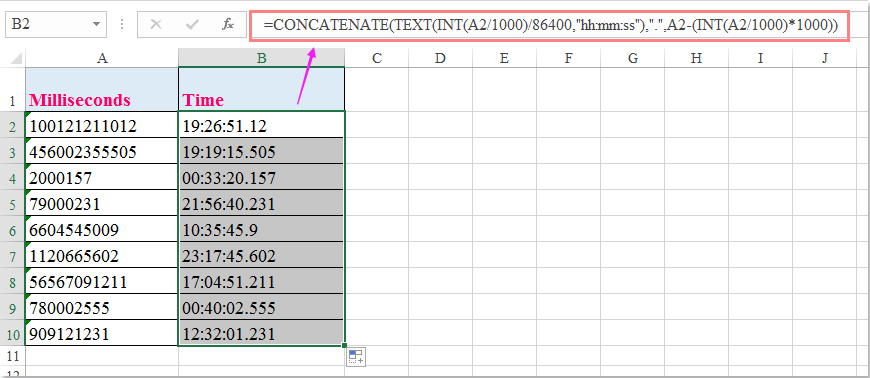
Bedste kontorproduktivitetsværktøjer
Overlad dine Excel-færdigheder med Kutools til Excel, og oplev effektivitet som aldrig før. Kutools til Excel tilbyder over 300 avancerede funktioner for at øge produktiviteten og spare tid. Klik her for at få den funktion, du har mest brug for...

Fanen Office bringer en grænseflade til et kontor med Office, og gør dit arbejde meget lettere
- Aktiver redigering og læsning af faner i Word, Excel, PowerPoint, Publisher, Access, Visio og Project.
- Åbn og opret flere dokumenter i nye faner i det samme vindue snarere end i nye vinduer.
- Øger din produktivitet med 50 % og reducerer hundredvis af museklik for dig hver dag!
