Hvordan beregnes procentdelen af ja og nej fra en liste i Excel?
Hvordan kunne du beregne procentdelen af ja og ingen tekst fra en liste over række celler i Excel-regneark? Måske hjælper denne artikel dig med at håndtere opgaven.
Beregn procentdelen af ja og nej fra en liste over celler med formlen
Beregn procentdelen af ja og nej fra en liste over celler med formlen
For at få procentdelen af en bestemt tekst fra en liste over celler kan følgende formel hjælpe dig, gør som dette:
1. Indtast denne formel: =COUNTIF(B2:B15,"Yes")/COUNTA(B2:B15) ind i en tom celle, hvor du vil få resultatet, og tryk derefter på Indtast til et decimaltal, se skærmbillede:
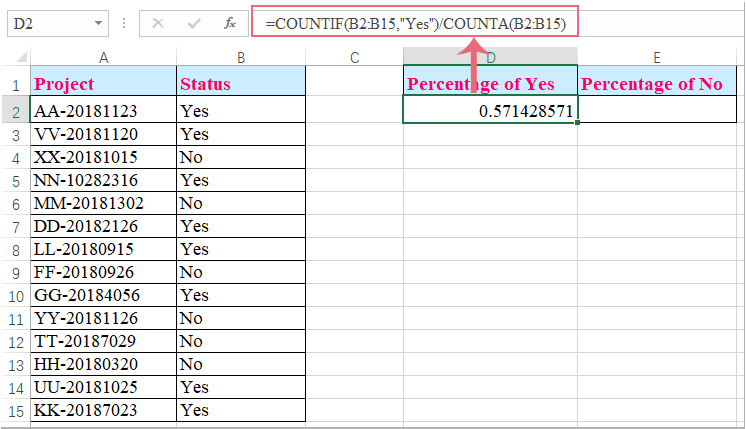
2. Derefter skal du ændre dette celleformat til procent, og du får det ønskede resultat, se skærmbillede:
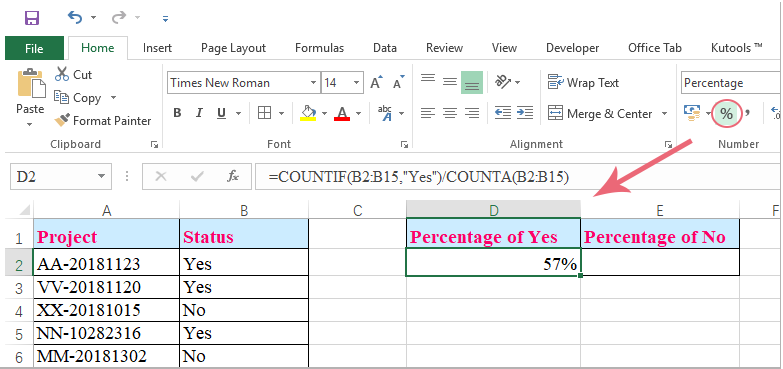
Noter:
1. I ovenstående formel ,B2: B15 er listen over celler, der indeholder den specifikke tekst, du vil beregne procentdelen;
2. For at beregne procentdelen af ingen tekst skal du bare anvende denne formel: =COUNTIF(B2:B15,"No")/COUNTA(B2:B15).

Bedste kontorproduktivitetsværktøjer
Overlad dine Excel-færdigheder med Kutools til Excel, og oplev effektivitet som aldrig før. Kutools til Excel tilbyder over 300 avancerede funktioner for at øge produktiviteten og spare tid. Klik her for at få den funktion, du har mest brug for...

Fanen Office bringer en grænseflade til et kontor med Office, og gør dit arbejde meget lettere
- Aktiver redigering og læsning af faner i Word, Excel, PowerPoint, Publisher, Access, Visio og Project.
- Åbn og opret flere dokumenter i nye faner i det samme vindue snarere end i nye vinduer.
- Øger din produktivitet med 50 % og reducerer hundredvis af museklik for dig hver dag!
