Hvordan tilføjes hyperlinks til signatur i e-mails i Outlook?
Et hyperlink giver læserne mulighed for let at følge til den webside, du tildelte før. Og beskedmodtagere når hurtigt gennem dit websted, hvis du indsætter et hyperlink til din signatur i e-mail-beskeder. Denne artikel skal hjælpe dig med at indsætte hyperlinks til signatur i e-mail-beskeder i Microsoft Outlook simpelthen.
Føj hyperlinks til signatur i e-mails i Outlook
Føj hyperlinks til signatur i e-mails i Outlook
1. Gå ind i meddelelsesvinduet ved at oprette en ny e-mail.
2. Klik indsatte > underskrift > Underskrifter. Se skærmbillede:
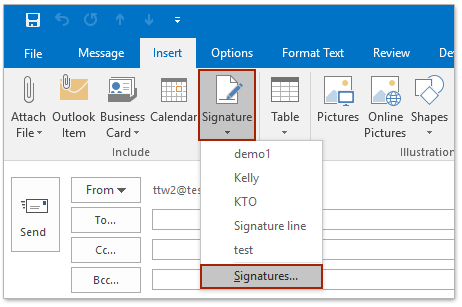
Af den måde kan du også finde Besked > underskrift i Medtag gruppe.
3. I dialogboksen Signaturer og papirvarer skal du vælge navnet på signaturen, som du vil tilføje et hyperlink til i Vælg signatur, du vil redigere boks.
Valgfri: Hvis du vil oprette en ny signatur med hyperlinks, kan du klikke på Ny knappen under Vælg Signatur for at redigere boks. Og skriv derefter et navn til den nye signatur i dialogboksen dukker op. Se følgende skærmbillede:
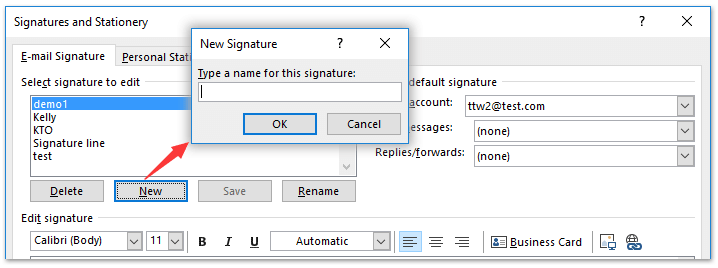
4. I sektionen Rediger signatur skal du markere og fremhæve den tekst, du vil tilføje et hyperlink til, og klikke på Hyperlink på værktøjslinjen. Se skærmbillede:
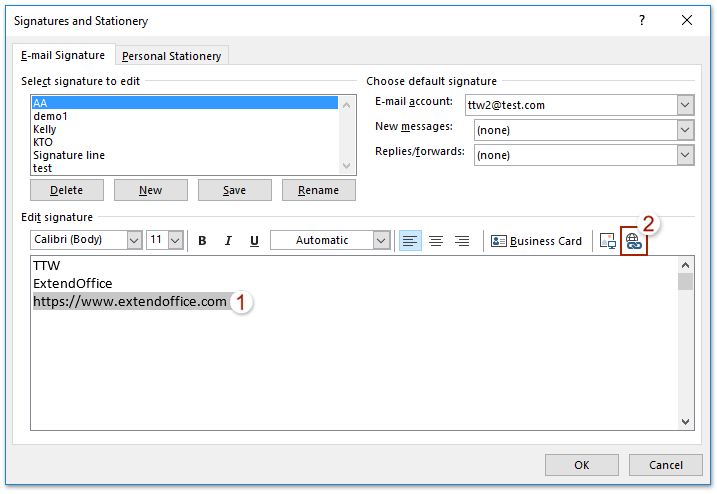
5. Derefter kommer dialogboksen Indsæt hyperlink ud. Indtast venligst webadressen i Adresse: boks og klik OK .
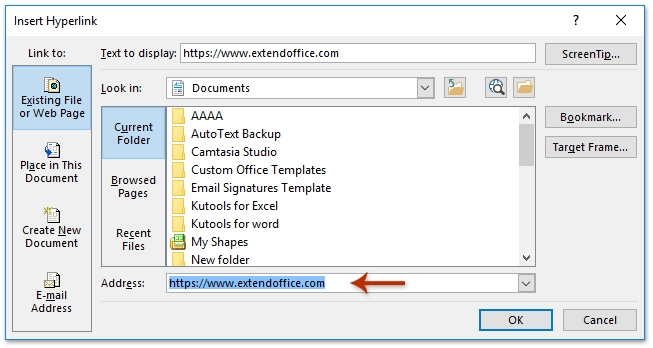
6. Nu kan du klikke på OK knappen i dialogboksen Signaturer og papirvarer for at afslutte redigeringen.
Men hvis du vil have denne redigerede signatur med hyperlinks indsat i nye meddelelser og Svar / Videresend meddelelser automatisk, skal du konfigurere standardsignaturen som følger:
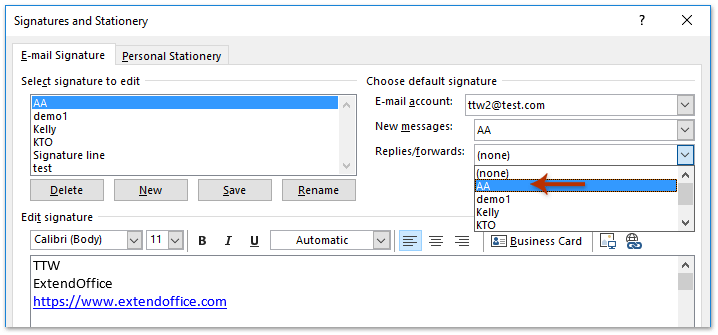
Anvend automatisk en signatur i hver ny besked: I Vælg standardsignatur Vælg den signatur, du vil anvende i Nye beskeder: drop down liste.
Anvend automatisk en signatur i hver Svar / Videresend besked: I Vælg standardsignatur sektion skal du vælge signaturen fra rullelisten med Svar / videresend:.
Demo: tilføj hyperlinks til Outlook-signaturen
Tip: I denne video, Kutools fanen tilføjes af Kutools til Outlook. Hvis du har brug for det, skal du klikke link. at have en 60-dages gratis prøveperiode uden begrænsning!
Tilføj automatisk tekst og aktuel datetid / tidsstempler / tidszone til emne eller signatur i Outlook
Lever af Kutools til Outlook.

Bedste kontorproduktivitetsværktøjer
Kutools til Outlook - Over 100 kraftfulde funktioner til at superlade din Outlook
🤖 AI Mail Assistant: Øjeblikkelige pro-e-mails med AI-magi – et klik for geniale svar, perfekt tone, flersproget beherskelse. Forvandl e-mailing ubesværet! ...
📧 Email Automation: Ikke til stede (tilgængelig til POP og IMAP) / Planlæg Send e-mails / Auto CC/BCC efter regler ved afsendelse af e-mail / Automatisk videresendelse (avancerede regler) / Tilføj automatisk hilsen / Opdel automatisk e-mails med flere modtagere i individuelle meddelelser ...
📨 Email Management: Genkald nemt e-mails / Bloker svindel-e-mails af emner og andre / Slet duplikerede e-mails / Avanceret søgning / Konsolider mapper ...
📁 Vedhæftede filer Pro: Batch Gem / Batch adskilles / Batch komprimere / Automatisk gem / Automatisk afmontering / Automatisk komprimering ...
🌟 Interface Magic: 😊 Flere smukke og seje emojis / Boost din Outlook-produktivitet med fanebaserede visninger / Minimer Outlook i stedet for at lukke ...
👍 Wonders med et enkelt klik: Besvar alle med indgående vedhæftede filer / Anti-phishing e-mails / 🕘Vis afsenderens tidszone ...
👩🏼🤝👩🏻 Kontakter og kalender: Batch Tilføj kontakter fra udvalgte e-mails / Opdel en kontaktgruppe til individuelle grupper / Fjern fødselsdagspåmindelser ...
Over 100 Features Afvent din udforskning! Klik her for at finde mere.

