Hvordan ændres standardaftalelængden i Outlook?
Når du opretter nye aftaler eller møder i en dag eller en uge, er aftalelængden eller mødets varighed i Outlook 30 minutter med starttidspunktet og sluttiden som vist på nedenstående skærmbillede. Hvis din aftalelængde eller mødets varighed ikke er 30 minutter pr. Gang, vil du ændre standardaftalelængden efter dine behov? Med denne vejledning kan du nemt ændre standardlængden for aftale i Outlook.
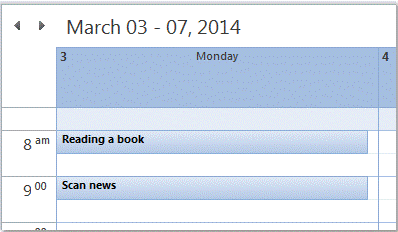
Skift standardlængde for aftale i Outlook
- Automatiser e-mail med Auto CC / BCC, Automatisk videresendelse ved regler; sende Auto svar (Ikke til stede) uden at kræve en udvekslingsserver...
- Få påmindelser som BCC Advarsel når du svarer til alle, mens du er på BCC-listen, og Påmind, når du mangler vedhæftede filer for glemte vedhæftede filer...
- Forbedre e-mail-effektiviteten med Svar (alle) med vedhæftede filer, Tilføj automatisk hilsen eller dato og tid til signatur eller emne, Besvar flere e-mails...
- Strømline e-mail med Genkald e-mails, Vedhæftningsværktøjer (Komprimer alle, Gem alt automatisk...), Fjern duplikaterog Hurtig rapport...
 Skift standardlængde for aftale i Outlook
Skift standardlængde for aftale i Outlook
I Outlook kan du ændre standardaftalelængden som følger.
1. Skift til Kalender visning ved at klikke Kalender i Navigationsrude.
2. Klik derefter på Specifikation > Se indstillinger i Outlook 2010/2013.

Klik i Outlook 2007 Specifikation > Nuværende visning > Tilpas aktuel visning. Se skærmbillede:

3. i Avancerede visningsindstillinger: Kalender dialog (Tilpas visning: Dato / uge / måned dialog i Outlook 2007), skal du klikke Andre indstillinger. Se skærmbillede:
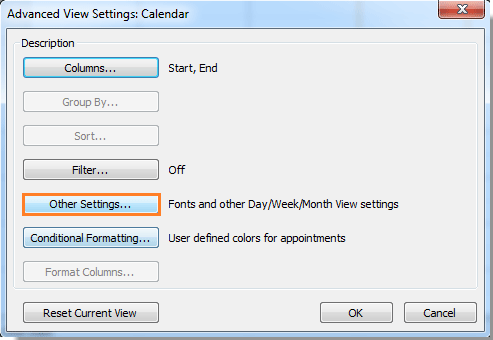
4. Når Formater dag / uge / måned Specifikation dialog dukker op, skal du vælge aftalen eller mødetidens længde fra Tidsskala rulleliste. Og klik derefter på OK .
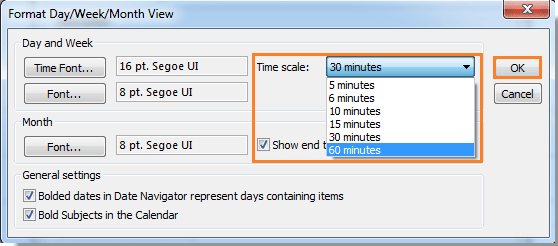
5. klik OK i den følgende dialog. Og nu ændres aftalelængden til den tidsskala, du har konfigureret med det samme. Se skærmbillede:
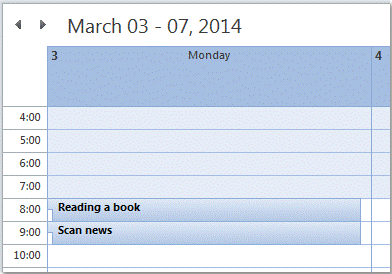
Bemærk: Ændringerne af tidsskalaen fungerer ikke i visningen Måned.
Udover ovenstående metode kan du også ændre aftalelængden eller mødets varighed ved at klikke på Specifikation > Tidsskala. Og vælg derefter tidsskalaen til dine egne behov.
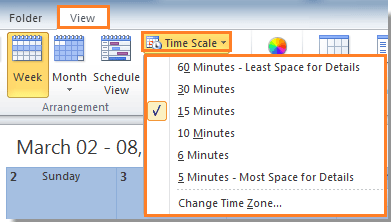
Bedste kontorproduktivitetsværktøjer
Kutools til Outlook - Over 100 kraftfulde funktioner til at superlade din Outlook
🤖 AI Mail Assistant: Øjeblikkelige pro-e-mails med AI-magi – et klik for geniale svar, perfekt tone, flersproget beherskelse. Forvandl e-mailing ubesværet! ...
📧 Email Automation: Ikke til stede (tilgængelig til POP og IMAP) / Planlæg Send e-mails / Auto CC/BCC efter regler ved afsendelse af e-mail / Automatisk videresendelse (avancerede regler) / Tilføj automatisk hilsen / Opdel automatisk e-mails med flere modtagere i individuelle meddelelser ...
📨 Email Management: Genkald nemt e-mails / Bloker svindel-e-mails af emner og andre / Slet duplikerede e-mails / Avanceret søgning / Konsolider mapper ...
📁 Vedhæftede filer Pro: Batch Gem / Batch adskilles / Batch komprimere / Automatisk gem / Automatisk afmontering / Automatisk komprimering ...
🌟 Interface Magic: 😊 Flere smukke og seje emojis / Boost din Outlook-produktivitet med fanebaserede visninger / Minimer Outlook i stedet for at lukke ...
👍 Wonders med et enkelt klik: Besvar alle med indgående vedhæftede filer / Anti-phishing e-mails / 🕘Vis afsenderens tidszone ...
👩🏼🤝👩🏻 Kontakter og kalender: Batch Tilføj kontakter fra udvalgte e-mails / Opdel en kontaktgruppe til individuelle grupper / Fjern fødselsdagspåmindelser ...
Over 100 Features Afvent din udforskning! Klik her for at finde mere.

