Hvordan deaktiveres autokorrektur i Microsoft Outlook?
I Microsoft Outlook kan du deaktivere autokorrektionsfunktionen for at undgå, at Outlook korrigerer det, du skrev automatisk i e-mail-beskeden. Følg nedenstående trin.
Deaktiver autokorrektur i Microsoft Outlook
- Automatiser e-mail med Auto CC / BCC, Automatisk videresendelse ved regler; sende Auto svar (Ikke til stede) uden at kræve en udvekslingsserver...
- Få påmindelser som BCC Advarsel når du svarer til alle, mens du er på BCC-listen, og Påmind, når du mangler vedhæftede filer for glemte vedhæftede filer...
- Forbedre e-mail-effektiviteten med Svar (alle) med vedhæftede filer, Tilføj automatisk hilsen eller dato og tid til signatur eller emne, Besvar flere e-mails...
- Strømline e-mail med Genkald e-mails, Vedhæftningsværktøjer (Komprimer alle, Gem alt automatisk...), Fjern duplikaterog Hurtig rapport...
 Deaktiver autokorrektur i Microsoft Outlook
Deaktiver autokorrektur i Microsoft Outlook
I Outlook kan du deaktivere autokorrektionsfunktionen som følger.
1. klik File (Felt) > Indstillinger i udsigterne 2010 og 2013.
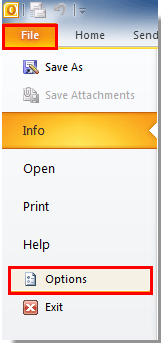
Klik i Outlook 2007 Værktøjer > Indstillinger.
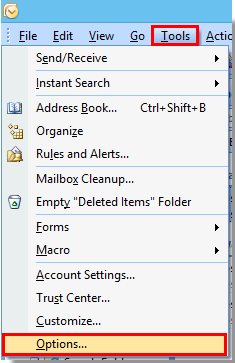
2. i Outlook Options dialogboks i Outlook 2010 og 2013, skal du klikke Post i venstre rude, og klik derefter på Stavekontrol og autokorrektur knappen i Skriv meddelelser sektion.
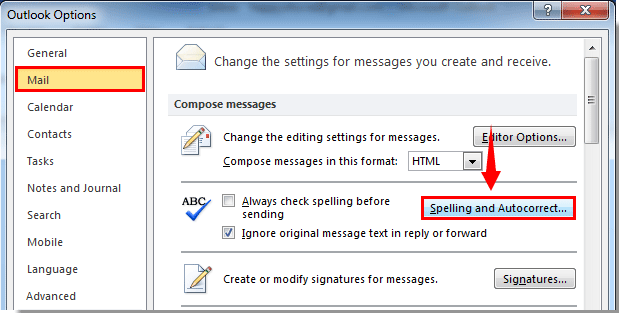
I Outlook 2007, i Indstillinger under dialogboksen Stavekontrol fanebladet, klik på knappen Stavekontrol og autokorrektion .
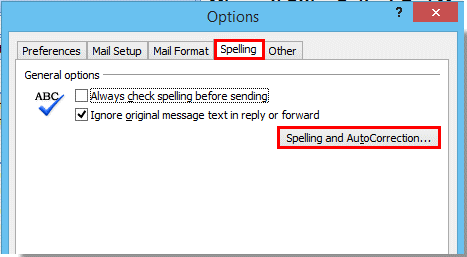
3. Når Redigeringsindstillinger dialogboks dukker op, skal du klikke proofing i venstre rude, og klik derefter på Indstillinger for autokorrektur knappen i Indstillinger for autokorrektur sektion.
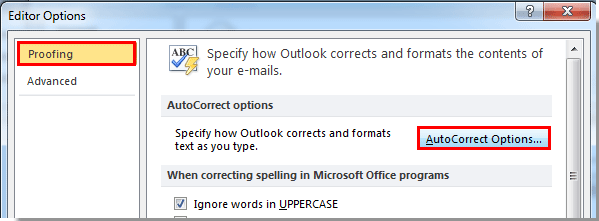
4. Gå til dialogboksen Autokorrektur Autokorrektur fanen, og fjern derefter markeringen af Udskift tekst, mens du skriver boks. Klik derefter på OK .
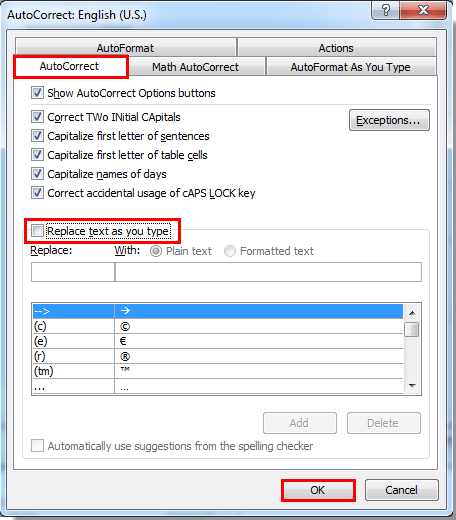
5. Klik på OK knapperne i de følgende dialogbokse for at afslutte hele indstillingerne. Og funktionen AutoCorrect er deaktiveret, som du vil.
Bedste kontorproduktivitetsværktøjer
Kutools til Outlook - Over 100 kraftfulde funktioner til at superlade din Outlook
🤖 AI Mail Assistant: Øjeblikkelige pro-e-mails med AI-magi – et klik for geniale svar, perfekt tone, flersproget beherskelse. Forvandl e-mailing ubesværet! ...
📧 Email Automation: Ikke til stede (tilgængelig til POP og IMAP) / Planlæg Send e-mails / Auto CC/BCC efter regler ved afsendelse af e-mail / Automatisk videresendelse (avancerede regler) / Tilføj automatisk hilsen / Opdel automatisk e-mails med flere modtagere i individuelle meddelelser ...
📨 Email Management: Genkald nemt e-mails / Bloker svindel-e-mails af emner og andre / Slet duplikerede e-mails / Avanceret søgning / Konsolider mapper ...
📁 Vedhæftede filer Pro: Batch Gem / Batch adskilles / Batch komprimere / Automatisk gem / Automatisk afmontering / Automatisk komprimering ...
🌟 Interface Magic: 😊 Flere smukke og seje emojis / Boost din Outlook-produktivitet med fanebaserede visninger / Minimer Outlook i stedet for at lukke ...
👍 Wonders med et enkelt klik: Besvar alle med indgående vedhæftede filer / Anti-phishing e-mails / 🕘Vis afsenderens tidszone ...
👩🏼🤝👩🏻 Kontakter og kalender: Batch Tilføj kontakter fra udvalgte e-mails / Opdel en kontaktgruppe til individuelle grupper / Fjern fødselsdagspåmindelser ...
Over 100 Features Afvent din udforskning! Klik her for at finde mere.

