Hvordan gemmes ændringer i mødet, men sender ikke opdateringer i Outlook?
For eksempel har du oprettet et møde og allerede sendt til deltagere i Outlook. Nu vil du foretage nogle ændringer i mødet, men sender ikke opdateringerne til nogen mødedeltagere, nogen ideer? Denne artikel introducerer tre metoder til løsning af dette problem.
- Gem mødeændringer, men send ikke opdateringer med Gem-funktionen
- Gem mødeændringer, men send ikke opdateringer via Work offline
Gem mødeændringer, men send ikke opdateringer med Gem-funktionen
Faktisk kan du nemt gemme mødeændringer uden at sende opdateringer fra Gem funktion i Outlook.
1. Dobbeltklik for at åbne mødet og foretage de ændringer, du har brug for.
2. Klik på Gem . ![]() og Luk .
og Luk . ![]() successivt på værktøjslinjen Hurtig adgang. Se skærmbillede:
successivt på værktøjslinjen Hurtig adgang. Se skærmbillede:
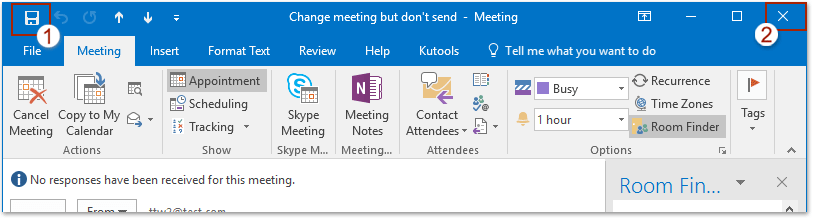
Nu gemmes ændringerne i mødet, men sendes ikke til nogen mødedeltagere.
Bemærk: Denne metode fungerer godt, når du kun ændrer mødedokumentet. Hvis du har brug for at ændre oplysningerne om mødens overskrift, såsom mødetid, placering osv., Kan denne metode ikke fungere.
Søg hurtigt efter og slet duplikerede e-mails i Outlook
Med Kutools til Outlook Kopier e-mails funktion, kan du hurtigt finde og slette dem fra flere mailmapper eller finde og slette alle dubletter fra de valgte med to klik i Outlook.

Gem mødeændringer, men send ikke opdateringer via Work offline
Den tredje metode vil guide dig til at ændre det angivne møde, når du arbejder offline, så mødeopdateringerne slet ikke kan sendes ud.
1. Klik for at fremhæve Arbejde offline knappen på Send / modtag fanen for at afbryde forbindelsen til internettet.

I offline-tilstand vil du se ![]() på statuslinjen. Se skærmbillede:
på statuslinjen. Se skærmbillede:
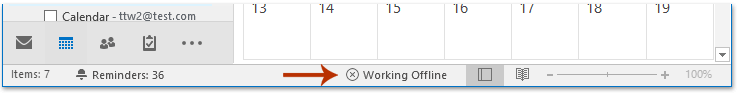
2. Dobbeltklik på mødet, foretag de ændringer, du har brug for, og klik på Send opdatering .
3. Skift til Post se, åbn Udbakke mappe, og slet derefter mødets opdateringsmail. Se skærmbillede:
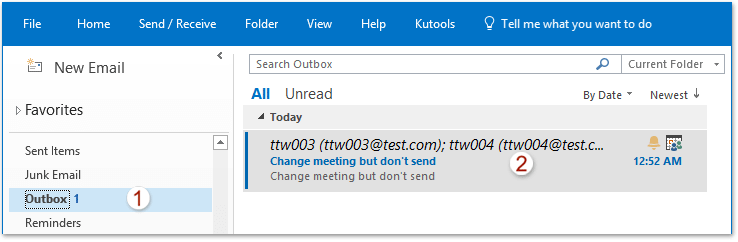
4. Klik på Arbejde offline knappen på Send / modtag fanen igen for at aktivere onlinetilstand.
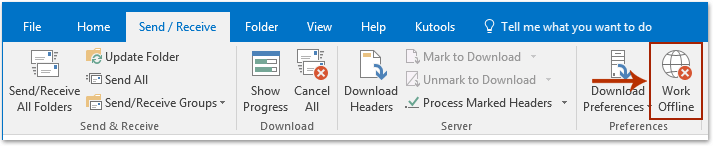
Nu gemmes ændringer til mødet, men mødets opdateringsmail sendes ikke ud.
Relaterede artikler
Bedste kontorproduktivitetsværktøjer
Kutools til Outlook - Over 100 kraftfulde funktioner til at superlade din Outlook
🤖 AI Mail Assistant: Øjeblikkelige pro-e-mails med AI-magi – et klik for geniale svar, perfekt tone, flersproget beherskelse. Forvandl e-mailing ubesværet! ...
📧 Email Automation: Ikke til stede (tilgængelig til POP og IMAP) / Planlæg Send e-mails / Auto CC/BCC efter regler ved afsendelse af e-mail / Automatisk videresendelse (avancerede regler) / Tilføj automatisk hilsen / Opdel automatisk e-mails med flere modtagere i individuelle meddelelser ...
📨 Email Management: Genkald nemt e-mails / Bloker svindel-e-mails af emner og andre / Slet duplikerede e-mails / Avanceret søgning / Konsolider mapper ...
📁 Vedhæftede filer Pro: Batch Gem / Batch adskilles / Batch komprimere / Automatisk gem / Automatisk afmontering / Automatisk komprimering ...
🌟 Interface Magic: 😊 Flere smukke og seje emojis / Boost din Outlook-produktivitet med fanebaserede visninger / Minimer Outlook i stedet for at lukke ...
👍 Wonders med et enkelt klik: Besvar alle med indgående vedhæftede filer / Anti-phishing e-mails / 🕘Vis afsenderens tidszone ...
👩🏼🤝👩🏻 Kontakter og kalender: Batch Tilføj kontakter fra udvalgte e-mails / Opdel en kontaktgruppe til individuelle grupper / Fjern fødselsdagspåmindelser ...
Over 100 Features Afvent din udforskning! Klik her for at finde mere.

