Hvordan stopper Outlook fra automatisk at markere e-mails som læst?
Generelt, når du skifter ulæste e-mails på adresselisten med læseruden tændt, vil e-mails blive markeret som læst automatisk. Nogle gange vil du måske bare skifte e-mail, men ikke læse dem. I denne artikel vil jeg introducere løsningen for at stoppe Outlook fra automatisk at markere e-mail som læst, når du klikker på dem i postlisten.
Stop Outlook fra automatisk at markere e-mails som læst
Stop Outlook fra automatisk at markere e-mails som læst
For at forhindre Outlook i automatisk at markere e-mails som læst, når du skifter dem i postlisten, skal du ændre indstillingerne i læseruden.
1. I Post se, klik Specifikation > Læsepanel > Indstillinger. Se skærmbillede:
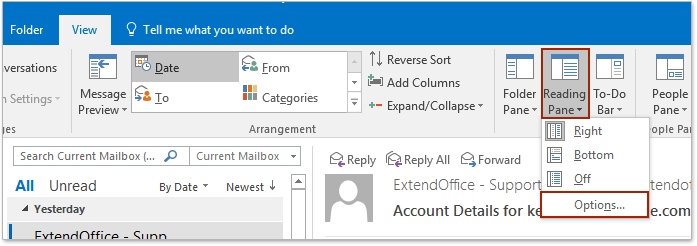
2. Fjern markeringen i begge i dialogboksen Læserude Marker emner som læste, når de ses i læsepanelet , Marker emner som læst, når markeringen ændres muligheder. Se skærmbillede:
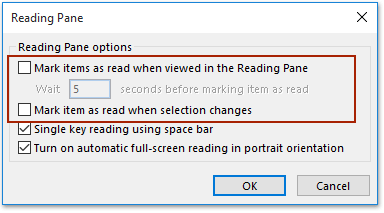
Bemærk: Alternativt kan du også angive indstillingerne som følger: (1) tjek Marker emner som læste, når de ses i læsepanelet mulighed, (2) indtast den gennemsnitlige tid, du bruger på at læse en e-mail, og (3) fjern markeringen i Marker elementet som læst, når markeringen ændres mulighed. Se skærmbillede:

3. Klik på OK knappen for at gemme ændringerne.
Fra nu af, når du skifter ulæste e-mails i mails-listen med læseruden aktiveret, markeres disse e-mails ikke som læst automatisk.

Relaterede artikler
Bedste kontorproduktivitetsværktøjer
Kutools til Outlook - Over 100 kraftfulde funktioner til at superlade din Outlook
🤖 AI Mail Assistant: Øjeblikkelige pro-e-mails med AI-magi – et klik for geniale svar, perfekt tone, flersproget beherskelse. Forvandl e-mailing ubesværet! ...
📧 Email Automation: Ikke til stede (tilgængelig til POP og IMAP) / Planlæg Send e-mails / Auto CC/BCC efter regler ved afsendelse af e-mail / Automatisk videresendelse (avancerede regler) / Tilføj automatisk hilsen / Opdel automatisk e-mails med flere modtagere i individuelle meddelelser ...
📨 Email Management: Genkald nemt e-mails / Bloker svindel-e-mails af emner og andre / Slet duplikerede e-mails / Avanceret søgning / Konsolider mapper ...
📁 Vedhæftede filer Pro: Batch Gem / Batch adskilles / Batch komprimere / Automatisk gem / Automatisk afmontering / Automatisk komprimering ...
🌟 Interface Magic: 😊 Flere smukke og seje emojis / Boost din Outlook-produktivitet med fanebaserede visninger / Minimer Outlook i stedet for at lukke ...
👍 Wonders med et enkelt klik: Besvar alle med indgående vedhæftede filer / Anti-phishing e-mails / 🕘Vis afsenderens tidszone ...
👩🏼🤝👩🏻 Kontakter og kalender: Batch Tilføj kontakter fra udvalgte e-mails / Opdel en kontaktgruppe til individuelle grupper / Fjern fødselsdagspåmindelser ...
Over 100 Features Afvent din udforskning! Klik her for at finde mere.

