Hvordan vælges og kopieres alle hyperlinks fra et Word-dokument?
I nogle tilfælde har du et langt dokument med flere hyperlinks, der findes, og du behøver kun at kopiere alle hyperlinks på én gang fra dette dokument og derefter indsætte dem til et andet. Er der nogen måde, der hurtigt kan kopiere dem alle på én gang i stedet for at kopiere dem en efter en?
Kopier alle hyperlinks med VBA
Uddrag alle hyperlinks-adresser med VBA
Kopier alle hyperlinks eller kun adresser til udklipsholderen med Kutools til Word![]()
 Kopier alle hyperlinks med VBA
Kopier alle hyperlinks med VBA
1. Åbn det Word-dokument, som du vil kopiere hyperlinks, og tryk på Alt + F11 at åbne Microsoft Visual Based Application Window.
2. klik indsatte > Moduler, og kopier følgende VBA i vinduet.
VBA: Kopier alle hyperlinks
Sub HyperlinksExtract()
'Updateby20140214
Dim oLink As Hyperlink
Dim docCurrent As Document 'current document
Dim docNew As Document 'new document
Dim rngStory As StoryRanges
Set docCurrent = ActiveDocument
Set docNew = Documents.Add
For Each oLink In docCurrent.Hyperlinks
oLink.Range.Copy
docNew.Activate
Selection.Paste
Selection.TypeParagraph
Next
Set docNew = Nothing
Set docCurrent = Nothing
End Sub
3. Klik på Kør knappen for at køre VBA-koden. Derefter kopieres alle hyperlinks til et nyt dokument. Du kan gemme det nye dokument senere. Du kan se resultatet som følger.
 |
 |
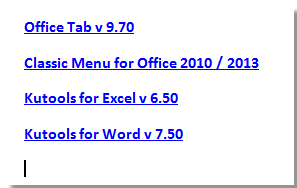 |
Bemærk: Denne VBA kan kun køre, når alle hyperlinks er knyttet til ord. Hvis der er billeder med hyperlinks, kan denne VBA-kode ikke fungere.
 Uddrag alle hyperlinks adresser med VBA
Uddrag alle hyperlinks adresser med VBA
1. Åbn det Word-dokument, som du vil udpakke hyperlinks, og tryk på Alt + F11 at åbne Microsoft Visual Based Application Window.
2. klik indsatte > Moduler, og kopier følgende VBA i vinduet.
VBA: Uddrag alle hyperlinks-adresser
Function GetAllHyperlinks()
'Updateby20140214
Dim docCurrent As Document
Dim docNew As Document
Dim oLink As Hyperlink
Dim rng As Range
Application.ScreenUpdating = False
Set docCurrent = ActiveDocument
Set docNew = Documents.Add
For Each oLink In docCurrent.Hyperlinks
Set rng = docNew.Range
rng.Collapse
rng.InsertParagraph
rng.InsertAfter (oLink.Address)
Next
docNew.Activate
Application.ScreenUpdating = True
Application.ScreenRefresh
End Function
3. Klik på Kør knappen for at køre VBA-koden. Derefter ekstraheres alle hyperlinks-adresser i et nyt dokument, du kan gemme det senere.
 |
 |
 |
Bemærk: Uddrag af hyperlinks-adresse er ikke i den oprindelige rækkefølge.
 Kopier alle hyperlinks eller kun adresser til udklipsholderen med Kutools til Word
Kopier alle hyperlinks eller kun adresser til udklipsholderen med Kutools til Word
Hvis du vil kopiere alle hyperlinks eller kun adresser til udklipsholder fra Word-dokument let og hurtigt, Kopier hyperlink nytte af Kutools for Word kan gøre dig denne tjeneste.
| Kutools for Word, med mere end praktiske funktioner, der gør dine job lettere. | ||
Efter installation Kutools til Word, gør venligst som nedenfor:(Gratis download Kutools til Word nu!)
1. klik Kutools Plus > Kopier hyperlink.

2. I poppedialogen skal du vælge en mulighed, som du har brug for.

Vælg nu et sted, du vil placere hyperlinks, tryk på Ctrl + V at indsætte dem.
| Kopier og indsæt hyperlinks |
 |
| Kopier og indsæt hyperlinkadresse |
 |
Demo: Kopier hyperlink
Tabbed browsing og redigering af flere Word-dokumenter / Excel-projektmapper som Firefox, Chrome, Internet Explore 10! |
|
Du er måske bekendt med at se flere websider i Firefox / Chrome / IE og skifte mellem dem ved let at klikke på tilsvarende faner. Her understøtter Office-fanen lignende behandling, som giver dig mulighed for at gennemse flere Word-dokumenter eller Excel-projektmapper i et Word-vindue eller Excel-vindue og nemt skifte mellem dem ved at klikke på deres faner. |
 |
Relative artikler:
- Indsæt, fjern og lister alle hyperlinks til det aktuelle dokument i Word
- Indsæt flere hyperlinks til et dokument i Word
- Fjern alle hyperlinks i Word
Bedste kontorproduktivitetsværktøjer
Kutools for Word - Forøg din Word-oplevelse med Over 100 Bemærkelsesværdige funktioner!
🤖 Kutools AI-assistent: Transformer din skrivning med AI - Generer indhold / Omskriv tekst / Opsummer dokumenter / Spørg for information baseret på Dokument, alt sammen i Word
📘 Dokumentbeherskelse: Opdelt sider / Flet dokumenter / Eksporter udvalg i forskellige formater (PDF/TXT/DOC/HTML...) / Batch Konverter til PDF / Eksporter sider som billeder / Udskriv flere filer på én gang...
✏ Indholdsredigering: Batch Find og erstat på tværs af flere filer / Ændr størrelse på alle billeder / Transponer tabelrækker og kolonner / Konverter tabel til tekst...
🧹 Ubesværet rengøring: Fej væk Ekstra pladser / Afsnit bryder / Alle overskrifter / Tekstbokse / Hyperlinks / For mere fjernelse af værktøjer, gå til vores Fjern gruppe...
➕ Kreative indlæg: Indsæt Tusind adskillere / Afkrydsningsfelter / Radio knapper / QR kode / Stregkode / Diagonal linjebord / Ligningstekst / Billede Caption / Tabeltekst / Flere billeder / Oplev mere i Indsæt gruppe...
???? Præcisionsvalg: Find ud af specifikke sider / tabeller / former / overskrifter / Forbedre navigation med mere Vælg funktioner...
⭐ Stjerneforbedringer: Naviger hurtigt til ethvert sted / automatisk indsæt gentagende tekst / skifte problemfrit mellem dokumentvinduer / 11 Konverteringsværktøjer...
