Hvordan indsættes farvekodet rulleliste i Word-tabellen?
Antag, jeg har en tabel i mit Word-dokument, og nu vil jeg indsætte farvekodet rulleliste i en kolonne i tabellen. Det betyder, at når jeg vælger en mulighed i rullemenuen, bliver cellefarven rød, og når jeg vælger en anden mulighed i rullemenuen, bliver cellefarven grøn som følgende skærmbillede vist. Hvordan kunne du løse dette job i Word-dokument?

Indsæt farvekodet rulleliste i Word-dokument med VBA-kode
Indsæt farvekodet rulleliste i Word-dokument med VBA-kode
De følgende trin kan hjælpe dig med at afslutte denne opgave efter behov, først indsæt rullelisten og derefter anvende farven til rullemenuen. Gør som dette:
1. Vælg en celle i tabellen, hvor du vil indsætte rullemenuen, og klik derefter på Udvikler > Indholdskontrol i rullelisten ikon, se skærmbillede:
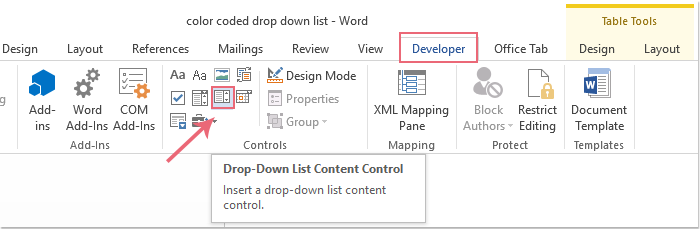
2. Rullelisten indsættes i den specifikke celle, og klik derefter på Udvikler > Ejendomme, se skærmbillede:
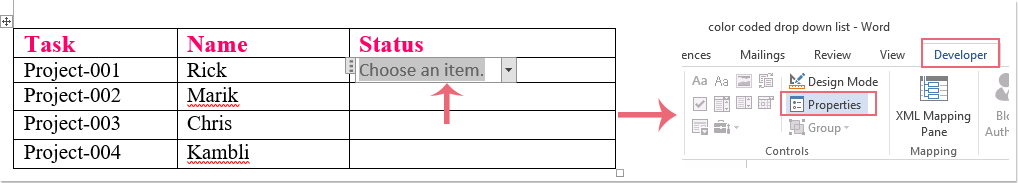
3. I Egenskaber til indholdskontrol dialogboksen, skal du udføre følgende handlinger:
(1.) Indtast titelnavnet i Titel tekstboks;
(2.) Klik på Tilføj knappen gå til Tilføj valg dialog;
(3.) I Tilføj valg dialog, skal du skrive rullelisteelementet i Visningsnavn tekstboks.
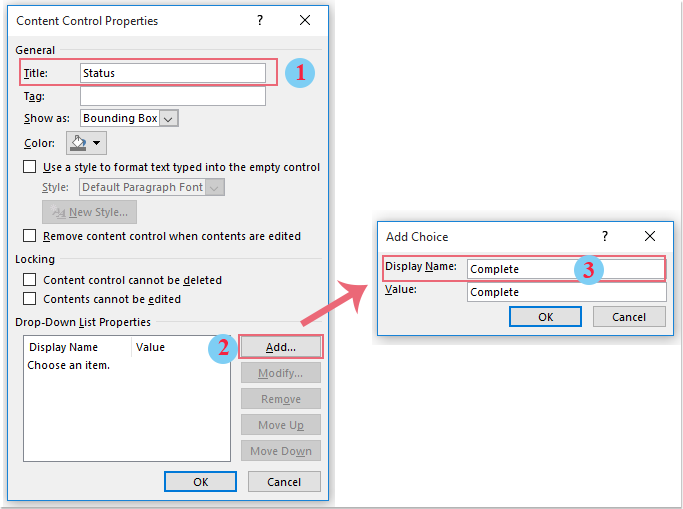
4. Gentag trin 3 for at indsætte andre rullelisteelementer efter behov.
5. Når du har oprettet den første rulleliste, kan du kopiere og indsætte den i andre celler efter behov. Se skærmbillede:

6. Derefter skal du anvende en VBA-kode, hold nede ALT + F11 nøgler til at åbne Microsoft Visual Basic til applikationer vindue.
7. I Microsoft Visual Basic til applikationer dobbeltklik på vinduet Dette dokument fra Projekt-projekt rude for at åbne tilstanden og derefter kopiere og indsætte følgende kode i det tomme modul.
VBA-kode: Indsæt farvekodet rulleliste i tabellen i et Word-dokument:
Private Sub Document_ContentControlOnExit(ByVal ContentControl As ContentControl, Cancel As Boolean)
With ContentControl.Range
If ContentControl.Title = "Status" Then
Select Case .Text
Case "Complete"
.Cells(1).Shading.BackgroundPatternColor = wdColorRed
Case "In Progress"
.Cells(1).Shading.BackgroundPatternColor = wdColorGreen
Case "Not Start"
.Cells(1).Shading.BackgroundPatternColor = wdColorBlue
Case Else
.Cells(1).Shading.BackgroundPatternColor = wdColorAutomatic
End Select
End If
End With
End Sub

Bemærk: I ovenstående kode, Status er titelnavnet, når du opretter rullelisten, og Komplet, I gang, Ikke start er emnerne på rullelisten, kan du ændre dem til dine egne. Og du kan også ændre farven efter dit behov.
8. Gem og luk derefter kodevinduet, nu når du vælger et element fra rullelisten, udfyldes dets relative farve med cellen, se skærmbillede:

Bedste kontorproduktivitetsværktøjer
Kutools for Word - Forøg din Word-oplevelse med Over 100 Bemærkelsesværdige funktioner!
🤖 Kutools AI-assistent: Transformer din skrivning med AI - Generer indhold / Omskriv tekst / Opsummer dokumenter / Spørg for information baseret på Dokument, alt sammen i Word
📘 Dokumentbeherskelse: Opdelt sider / Flet dokumenter / Eksporter udvalg i forskellige formater (PDF/TXT/DOC/HTML...) / Batch Konverter til PDF / Eksporter sider som billeder / Udskriv flere filer på én gang...
✏ Indholdsredigering: Batch Find og erstat på tværs af flere filer / Ændr størrelse på alle billeder / Transponer tabelrækker og kolonner / Konverter tabel til tekst...
🧹 Ubesværet rengøring: Fej væk Ekstra pladser / Afsnit bryder / Alle overskrifter / Tekstbokse / Hyperlinks / For mere fjernelse af værktøjer, gå til vores Fjern gruppe...
➕ Kreative indlæg: Indsæt Tusind adskillere / Afkrydsningsfelter / Radio knapper / QR kode / Stregkode / Diagonal linjebord / Ligningstekst / Billede Caption / Tabeltekst / Flere billeder / Oplev mere i Indsæt gruppe...
???? Præcisionsvalg: Find ud af specifikke sider / tabeller / former / overskrifter / Forbedre navigation med mere Vælg funktioner...
⭐ Stjerneforbedringer: Naviger hurtigt til ethvert sted / automatisk indsæt gentagende tekst / skifte problemfrit mellem dokumentvinduer / 11 Konverteringsværktøjer...
