Hvordan sender jeg hurtigt e-mail baseret på dato i Excel-celle?
Har du nogensinde prøvet at sende en e-mail baseret på dato i Excel-celle? For eksempel er her en liste over datoer i kolonne A, og så vil du sende en e-mail med emnet, meddelelsesteksten til en modtager (kan også CC og BCC til andre), hvordan kan du håndtere det?
Send e-mail baseret på dato med VBA
Send e-mail baseret på dato med VBA
For at sende e-mail baseret på datoen i Excel kan du kun anvende en makrokode.
1. Aktivér det ark, der indeholder data og dato, du bruger, og tryk på Alt + F11 for at aktivere Microsoft Visual Basic til applikationer vindue.
2. klik indsatte > Moduler, og indsæt nedenunder kode i det tomme script.
VBA: Send efter dato
Sub email()
'UpdatebyExtendoffice20170831
Dim xRg As Range
Dim xRgEach As Range
Dim xAddress As String
Dim xEmail_Subject, xEmail_Send_From, xEmail_Send_To, xEmail_Cc, xEmail_Bcc, xEmail_Body As String
Dim xMail_Object, xMail_Single As Object
On Error Resume Next
xAddress = ActiveWindow.RangeSelection.Address
Set xRg = Application.InputBox("Select a range:", "KuTools For Excel", xAddress, , , , , 8)
If xRg Is Nothing Then Exit Sub
For Each xRgEach In xRg
If xRgEach.Value = Date Then
xEmail_Subject = Application.InputBox("Subject: ", "Kutools", , , , , , 2)
xEmail_Send_From = Application.InputBox("Send from: ", "KuTools For Excel", , , , , , 2)
xEmail_Send_To = Application.InputBox("Send to: ", "KuTools For Excel", , , , , , 2)
If xEmail_Send_To = "" Then Exit Sub
xEmail_Cc = Application.InputBox("CC: ", "KuTools For Excel", , , , , , 2)
xEmail_Bcc = Application.InputBox("BCC: ", "KuTools For Excel", , , , , , 2)
xEmail_Body = Application.InputBox("Message Body: ", "KuTools For Excel", , , , , , 2)
Set xMail_Object = CreateObject("Outlook.Application")
Set xMail_Single = xMail_Object.CreateItem(0)
With xMail_Single
.Subject = xEmail_Subject
.To = xEmail_Send_To
.cc = xEmail_Cc
.BCC = xEmail_Bcc
.Body = xEmail_Body
.Send
End With
End If
Next
End Sub3. klik Kør knappen eller tryk på F5 -tast for at udføre koden, en dialog vises, der minder dig om at vælge en datoliste. Se skærmbillede:
4. Klik på OK, og fortsæt med at specificere e-mail-emnet, afsenderens e-mail-adresse, modtagerens e-mail-adresse, CC, BCC og meddelelsesteksten. Se skærmbillede:
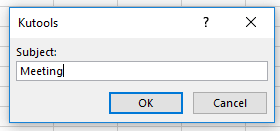 |
 |
 |
 |
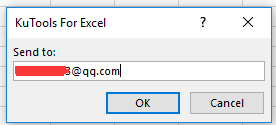 |
 |
||||
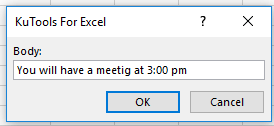 |
 |
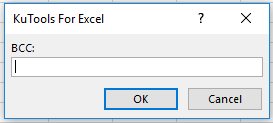 |
 |
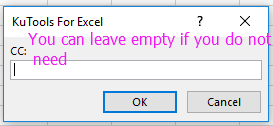 |
5. klik OK > OK indtil sidste, og derefter er e-mailen sendt.
Bemærk: afsenderens e-mail-adresse skal være standardkontoen i din Outlook.
Opret postliste og send e-mails |
Bedste kontorproduktivitetsværktøjer
Overlad dine Excel-færdigheder med Kutools til Excel, og oplev effektivitet som aldrig før. Kutools til Excel tilbyder over 300 avancerede funktioner for at øge produktiviteten og spare tid. Klik her for at få den funktion, du har mest brug for...

Fanen Office bringer en grænseflade til et kontor med Office, og gør dit arbejde meget lettere
- Aktiver redigering og læsning af faner i Word, Excel, PowerPoint, Publisher, Access, Visio og Project.
- Åbn og opret flere dokumenter i nye faner i det samme vindue snarere end i nye vinduer.
- Øger din produktivitet med 50 % og reducerer hundredvis af museklik for dig hver dag!

