Hvordan vlookup matchende værdi fra et andet Google-ark?
Antag, at du har fulgt to google arkfiler, nu skal du oprette den matchende værdi i en fil fra en anden, har du nogen gode løsninger til at afslutte den?
Vlookup-matchningsværdi fra et andet Google-ark med formel

Vlookup-matchningsværdi fra et andet Google-ark med formel
Følgende formel kan hjælpe dig med at udtrække de matchende værdier baseret på en nøglekolonne. Gør som følger:
1. Indtast denne formel: =IFERROR(vlookup(A2,IMPORTRANGE("https://docs.google.com/spreadsheets/d/1Plv5B3v3VfPtdWSJ4zFM6DKPY0MhcCxiYS0vYrxORHE/edit#gid=543140280","my data!A2:B12"),2,false),) ind i en tom celle, hvor du vil slå den matchende værdi op.
Bemærk: I ovenstående formel:
- A2 er den celle, som du vil oplyse dens matchende værdi;
- https://docs.google.com/spreadsheets/d/1Plv5B3v3VfPtdWSJ4zFM6DKPY0MhcCxiYS0vYrxORHE/edit#gid=543140280 er den filadresse, som du vil slå op fra;
- mine data! A2: B12: er arknavnet og cellerne, du vil søge fra;
- 2: angiver kolonnenummeret, som din matchede værdi returneres.
2. Tryk derefter på Indtast nøgle for at få det første resultat, se skærmbillede:

3. Og vælg derefter formelcellen og træk fyldhåndtaget ned til de celler, du vil udtrække den matchende værdi, som du har brug for, se skærmbillede:
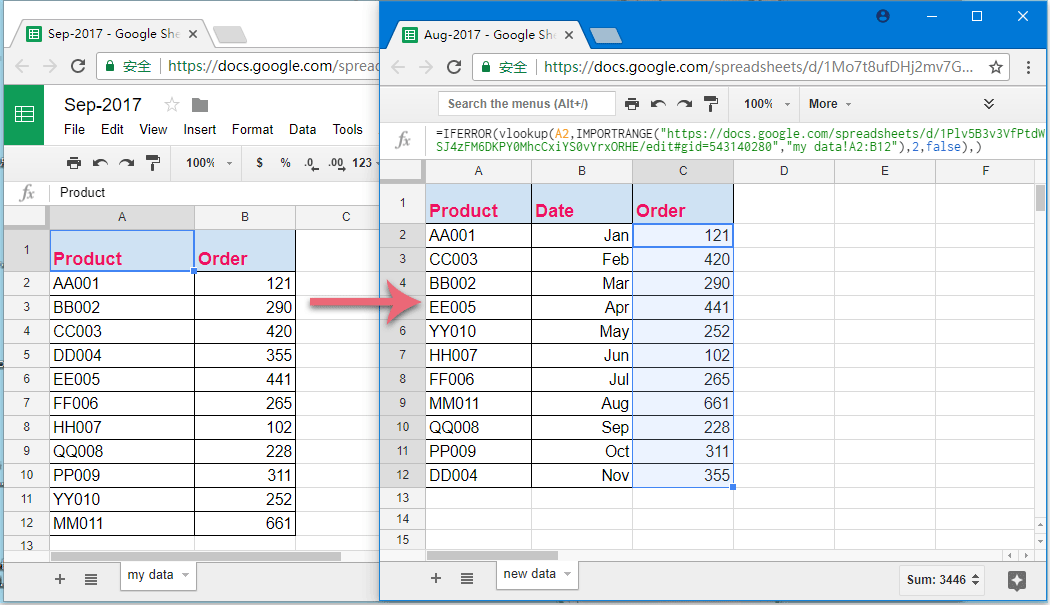
Bedste kontorproduktivitetsværktøjer
Overlad dine Excel-færdigheder med Kutools til Excel, og oplev effektivitet som aldrig før. Kutools til Excel tilbyder over 300 avancerede funktioner for at øge produktiviteten og spare tid. Klik her for at få den funktion, du har mest brug for...

Fanen Office bringer en grænseflade til et kontor med Office, og gør dit arbejde meget lettere
- Aktiver redigering og læsning af faner i Word, Excel, PowerPoint, Publisher, Access, Visio og Project.
- Åbn og opret flere dokumenter i nye faner i det samme vindue snarere end i nye vinduer.
- Øger din produktivitet med 50 % og reducerer hundredvis af museklik for dig hver dag!

