Hvordan forhindres duplikerede sendte varer til Gmail IMAP-konto i Outlook?
For nylig, når jeg sender en e-mail via en Gmail IMAP-konto i Microsoft Outlook, gemmes dobbelt sendte e-mail-kopier automatisk i mappen Sendte poster. Jeg søger efter en reference og får endelig en metode til at rette det. Her deler jeg metoden for at forhindre duplikerede sendte varer til Gmail IMAP-konto i Microsoft Outlook 2010 og 2013.
- Automatiser e-mail med Auto CC / BCC, Automatisk videresendelse ved regler; sende Auto svar (Ikke til stede) uden at kræve en udvekslingsserver...
- Få påmindelser som BCC Advarsel når du svarer til alle, mens du er på BCC-listen, og Påmind, når du mangler vedhæftede filer for glemte vedhæftede filer...
- Forbedre e-mail-effektiviteten med Svar (alle) med vedhæftede filer, Tilføj automatisk hilsen eller dato og tid til signatur eller emne, Besvar flere e-mails...
- Strømline e-mail med Genkald e-mails, Vedhæftningsværktøjer (Komprimer alle, Gem alt automatisk...), Fjern duplikaterog Hurtig rapport...
Følgende trin fører dig igennem forebyggelse af duplikerede sendte e-mails i mappen Sendte varer på Gmail IMAP-kontoen i Microsoft Outlook 2010 og 2013.
Trin 1: Åbn dialogboksen Kontoindstillinger ved at klikke på File (Felt) > INFO > Kontoindstillinger > Kontoindstillinger.
Trin 2: I dialogboksen Kontoindstillinger,
- Gå til E-mail fanen;
- Klik for at fremhæve Gmail IMAP-kontoen, at du forhindrer duplikerede sendte e-mails;
- Klik på knappen Skift .
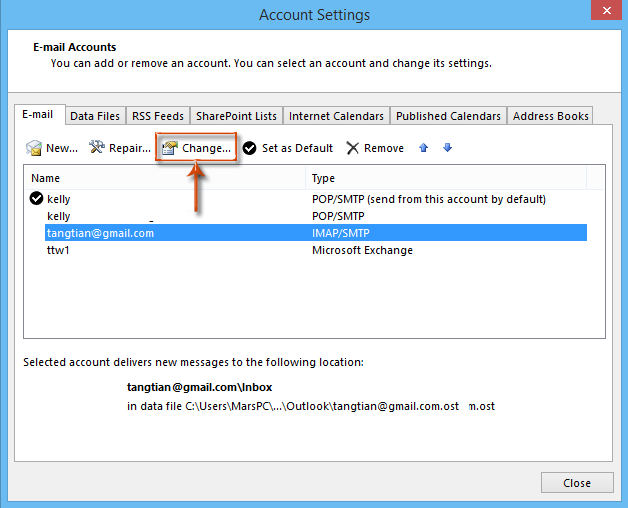
Trin 3: Klik på i dialogboksen Skift konto Flere indstillinger knappen nederst til højre. Se skærmbillede:
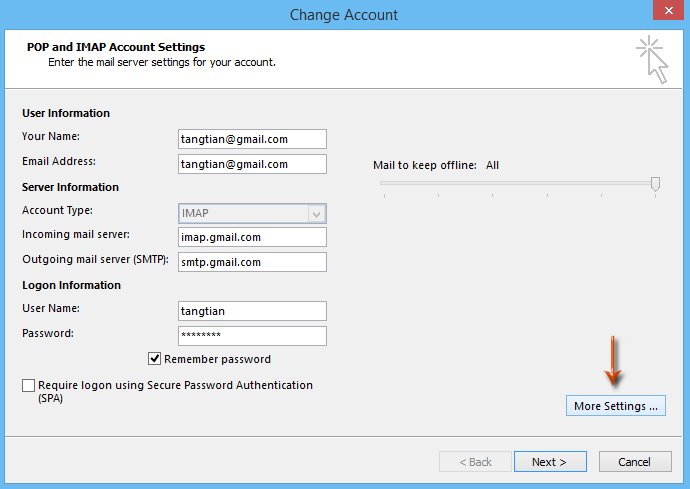
Trin 4: Gå til dialogboksen Indstillinger for Internet-e-mail-indstillinger Avanceret fanen (eller Send varer fane i Outlook 2010), skal du markere muligheden for Gem ikke kopier af sendte varer i Sendte ting sektion, og klik på knappen OK knap. Se skærmbillede:
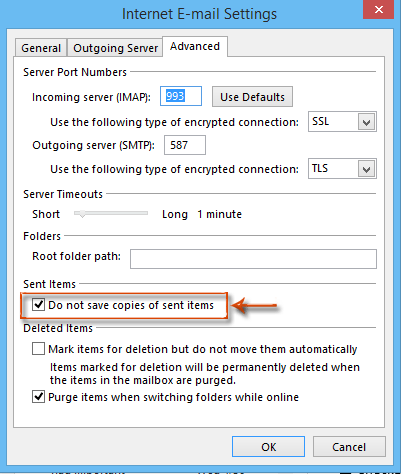
Trin 5: Gå nu tilbage til dialogboksen Skift konto og klik på Næste knappen nederst.
Trin 6: Det tager noget tid at teste de ændrede kontoindstillinger. Efter testafslutning skal du klikke på Luk knappen i dialogboksen Test kontoindstillinger.
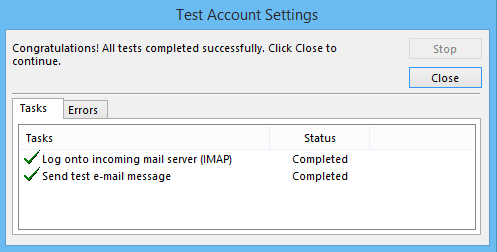
Trin 7: I den nye pop op-dialogboks Skift konti skal du klikke på Finish .
Bedste kontorproduktivitetsværktøjer
Kutools til Outlook - Over 100 kraftfulde funktioner til at superlade din Outlook
🤖 AI Mail Assistant: Øjeblikkelige pro-e-mails med AI-magi – et klik for geniale svar, perfekt tone, flersproget beherskelse. Forvandl e-mailing ubesværet! ...
📧 Email Automation: Ikke til stede (tilgængelig til POP og IMAP) / Planlæg Send e-mails / Auto CC/BCC efter regler ved afsendelse af e-mail / Automatisk videresendelse (avancerede regler) / Tilføj automatisk hilsen / Opdel automatisk e-mails med flere modtagere i individuelle meddelelser ...
📨 Email Management: Genkald nemt e-mails / Bloker svindel-e-mails af emner og andre / Slet duplikerede e-mails / Avanceret søgning / Konsolider mapper ...
📁 Vedhæftede filer Pro: Batch Gem / Batch adskilles / Batch komprimere / Automatisk gem / Automatisk afmontering / Automatisk komprimering ...
🌟 Interface Magic: 😊 Flere smukke og seje emojis / Boost din Outlook-produktivitet med fanebaserede visninger / Minimer Outlook i stedet for at lukke ...
👍 Wonders med et enkelt klik: Besvar alle med indgående vedhæftede filer / Anti-phishing e-mails / 🕘Vis afsenderens tidszone ...
👩🏼🤝👩🏻 Kontakter og kalender: Batch Tilføj kontakter fra udvalgte e-mails / Opdel en kontaktgruppe til individuelle grupper / Fjern fødselsdagspåmindelser ...
Over 100 Features Afvent din udforskning! Klik her for at finde mere.

